

1. What type of Internet connection do I need for VoIP service?
You will need an Internet connection via cable modem, DSL, or other high speed dedicated
connection that can provide you with at least 128 Kbps upstream and downstream. If you are
unaware of your Internet speed, check your Internet service agreement or contact your
Internet Service Provider. You can also test your Internet connection speed at
http://www.speedtest.net. VoIP service should work with any connectivity that meets the
above requirements. Please Note: Some DSL users may experience difficulties even with
one VoIP device, as their upstream bandwidth is a fraction of the speed of their downstream
bandwidth. When using multiple VoIPdevices simultaneously this will take up more
bandwidth. VoIP service is not supported using dial-up Internet access at this time. VoIP over
dial-up may be available in the future. VoIP service is dependent on a broadband Internet
connection and household power. Please note that if you lose household power you will lose
your VoIP service, unless properly backed up by another power source.
2. Does Haztel work with dial-up Internet access?
Haztel is not recommended for dial-up Internet connections, due to the slow speed of
dialup modems. To use the Haztel service you must have a Broadband or high-speed
Internet service.
3. Do I need a static IP to use this service?
No, you do not need a static IP address to use this telephone service. The Sipura adapters
and VoIP Phones we provide work in a dynamic address (DHCP) environment, which is
standard with most routers.
4. What codecs do you support?
Haztel supports G711u & G.729 codec. By default your account is enabled for G.711u. To
have G.729 configured please contact support@haztel.com.
5. What ports do I need to ensure are open on my router/firewall?
The VoIP phone service uses several OUTBOUND UDP connections utilizing Ports 5004-
5065 If you have questions regarding the compatibility of your router with your new VoIP
service you should contact the router manufacturer directly or the Broadband Internet Service
Provider Company.
6. I cannot make or receive calls after I connected my VoIP device to my cable/DSL
modem. What should I do?
Most likely the VoIP device you received is not registered with your Cable Company or DSL
provider
7. Do I need to make any changes to my Cable Modem to use VoIP Service?
If your VoIP device acts as a router you should call your Cable Provider and explain to them, I
have a new router that I want to connect to my cable modem. Can you please clear the cable
modem so it can recognize the new MAC address of my router?``
8. Do I need to tell my DSL provider that I am using VoIP service?
Please ensure that your device is configured with your PPPOE settings if your provider
requires this. Your PPOE settings are the username/password combination assigned to you
by your DSL provider. If you do not know this information please contact your DSL provider to
get this information before calling into VoIP technical support for additional help. If you need
assistance in putting these into your VoIP device, please contact technical support at
support@haztel.com.
9. I do not have a dial tone. I was told to reboot my VoIP device, how do I reboot my
VoIP device?
Begin by checking all network connections and make sure that you have internet
connectivity.Turn off all the network devices by unplugging the power cord and then turn
them on beginning with the modem first, wait a minute, then router (if you have one), wait a
minute,and then finally the ATA. If after rebooting you are still experiencing problems
connecting to the VoIP network, please contact tech support at support@haztel.com.
10. Why do I experience an echo when making calls?
Echo may stem from poor quality telephone cables. Check the telephone and phone
cables and replace if found to be the problem. If this does not fix the problem please
suggest to the person you`re calling to lower their phone volume.
11. Why do I experience static on the VoIP line?
Static only occurs on the analog side of the phone system (the telephone itself and the
telephone cables). Once the signal is sent through the VoIP device it is digitized eliminating
any possibility for static. It is also very likely the person you are calling is on an analog
connection. Their connection could also be causing the static.
12. Why am I suddenly dropping calls or experiencing poor audio quality?
Dropped calls can be associated with loss of Internet connectivity. Specifically, high latency
and packet loss can affect the quality of your call. High latency is the result of it taking too
long for the data to be transmitted over your Internet connection, while packet loss occurs
when SIP packets are dropped over your connection. While most computer programs can
run simultaneously with your VoIP service without any degradation in quality, programs
such as music sharing take up a lot of bandwidth and may result in poor audio quality. To
rule out this problem, unplug everything but your ATA from your router and make some calls
to assess the quality. If the quality is much better consider not using those programs while
using the VoIP device.
You will need an Internet connection via cable modem, DSL, or other high speed dedicated
connection that can provide you with at least 128 Kbps upstream and downstream. If you are
unaware of your Internet speed, check your Internet service agreement or contact your
Internet Service Provider. You can also test your Internet connection speed at
http://www.speedtest.net. VoIP service should work with any connectivity that meets the
above requirements. Please Note: Some DSL users may experience difficulties even with
one VoIP device, as their upstream bandwidth is a fraction of the speed of their downstream
bandwidth. When using multiple VoIPdevices simultaneously this will take up more
bandwidth. VoIP service is not supported using dial-up Internet access at this time. VoIP over
dial-up may be available in the future. VoIP service is dependent on a broadband Internet
connection and household power. Please note that if you lose household power you will lose
your VoIP service, unless properly backed up by another power source.
2. Does Haztel work with dial-up Internet access?
Haztel is not recommended for dial-up Internet connections, due to the slow speed of
dialup modems. To use the Haztel service you must have a Broadband or high-speed
Internet service.
3. Do I need a static IP to use this service?
No, you do not need a static IP address to use this telephone service. The Sipura adapters
and VoIP Phones we provide work in a dynamic address (DHCP) environment, which is
standard with most routers.
4. What codecs do you support?
Haztel supports G711u & G.729 codec. By default your account is enabled for G.711u. To
have G.729 configured please contact support@haztel.com.
5. What ports do I need to ensure are open on my router/firewall?
The VoIP phone service uses several OUTBOUND UDP connections utilizing Ports 5004-
5065 If you have questions regarding the compatibility of your router with your new VoIP
service you should contact the router manufacturer directly or the Broadband Internet Service
Provider Company.
6. I cannot make or receive calls after I connected my VoIP device to my cable/DSL
modem. What should I do?
Most likely the VoIP device you received is not registered with your Cable Company or DSL
provider
7. Do I need to make any changes to my Cable Modem to use VoIP Service?
If your VoIP device acts as a router you should call your Cable Provider and explain to them, I
have a new router that I want to connect to my cable modem. Can you please clear the cable
modem so it can recognize the new MAC address of my router?``
8. Do I need to tell my DSL provider that I am using VoIP service?
Please ensure that your device is configured with your PPPOE settings if your provider
requires this. Your PPOE settings are the username/password combination assigned to you
by your DSL provider. If you do not know this information please contact your DSL provider to
get this information before calling into VoIP technical support for additional help. If you need
assistance in putting these into your VoIP device, please contact technical support at
support@haztel.com.
9. I do not have a dial tone. I was told to reboot my VoIP device, how do I reboot my
VoIP device?
Begin by checking all network connections and make sure that you have internet
connectivity.Turn off all the network devices by unplugging the power cord and then turn
them on beginning with the modem first, wait a minute, then router (if you have one), wait a
minute,and then finally the ATA. If after rebooting you are still experiencing problems
connecting to the VoIP network, please contact tech support at support@haztel.com.
10. Why do I experience an echo when making calls?
Echo may stem from poor quality telephone cables. Check the telephone and phone
cables and replace if found to be the problem. If this does not fix the problem please
suggest to the person you`re calling to lower their phone volume.
11. Why do I experience static on the VoIP line?
Static only occurs on the analog side of the phone system (the telephone itself and the
telephone cables). Once the signal is sent through the VoIP device it is digitized eliminating
any possibility for static. It is also very likely the person you are calling is on an analog
connection. Their connection could also be causing the static.
12. Why am I suddenly dropping calls or experiencing poor audio quality?
Dropped calls can be associated with loss of Internet connectivity. Specifically, high latency
and packet loss can affect the quality of your call. High latency is the result of it taking too
long for the data to be transmitted over your Internet connection, while packet loss occurs
when SIP packets are dropped over your connection. While most computer programs can
run simultaneously with your VoIP service without any degradation in quality, programs
such as music sharing take up a lot of bandwidth and may result in poor audio quality. To
rule out this problem, unplug everything but your ATA from your router and make some calls
to assess the quality. If the quality is much better consider not using those programs while
using the VoIP device.

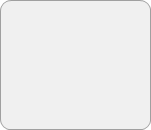


info@haztel.com
USA 212-784-6464
UK 203-318-2779











